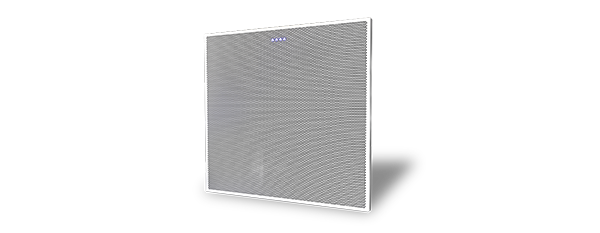- Home / Products / Audio Conferencing / DSP Processors / CONSOLE AI Configuration Software
CONSOLE AI Configuration Software
CONSOLE AI configuration and control software is the smart way to design a CONVERGE® Pro 2 Audio system with Audio Intelligence built in – making AV practitioners more efficient by saving time and avoiding programming errors.